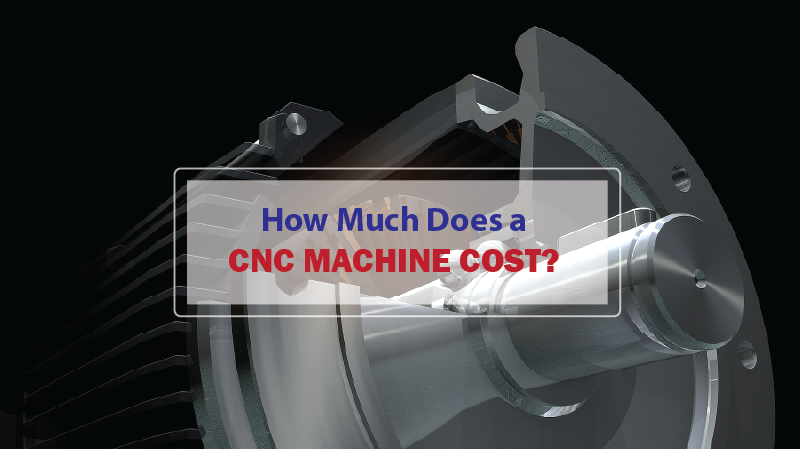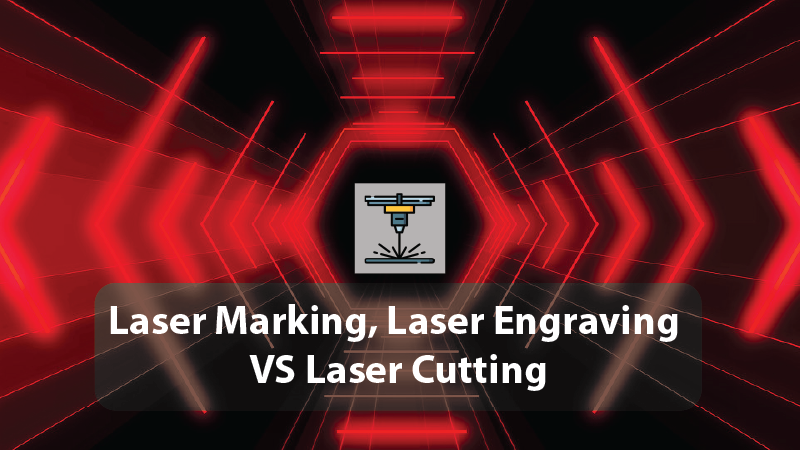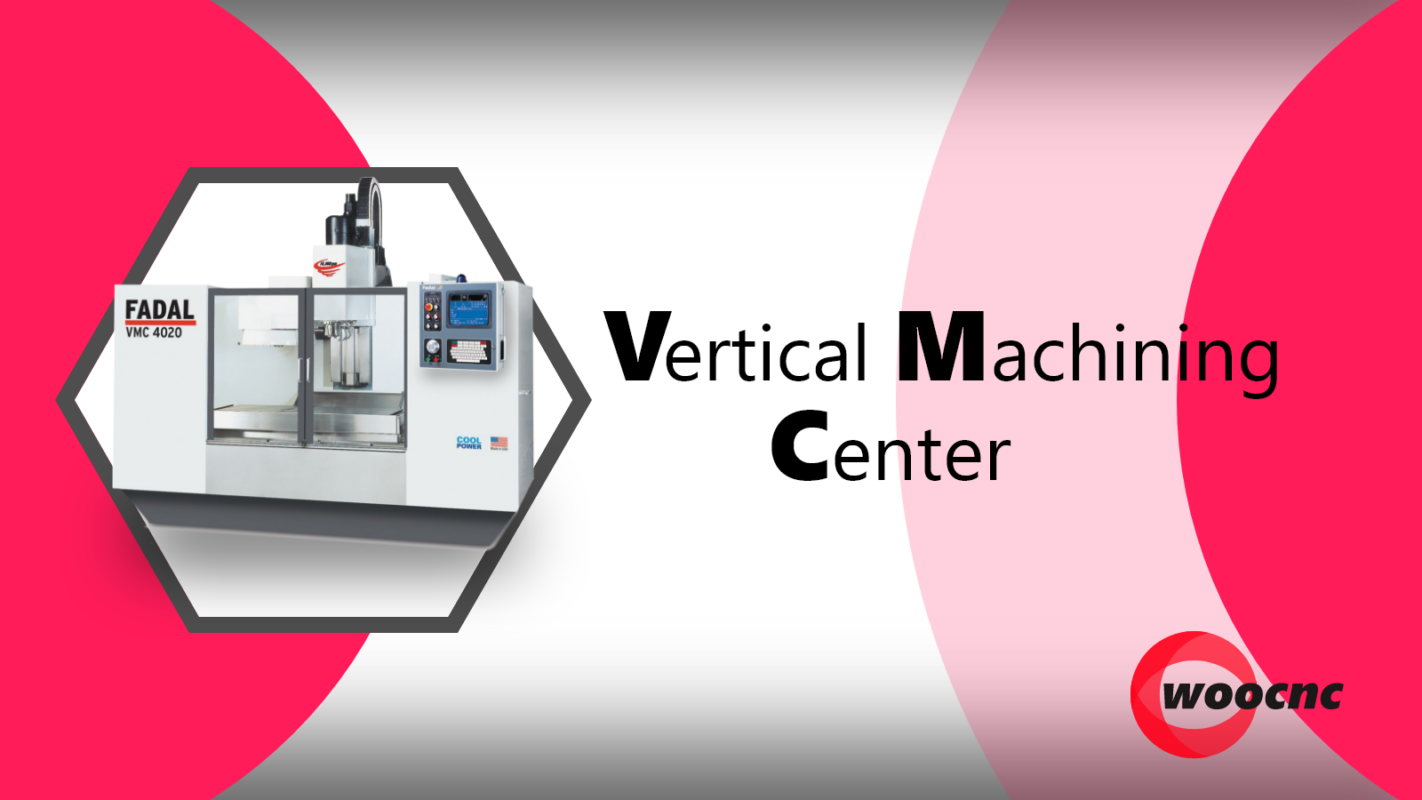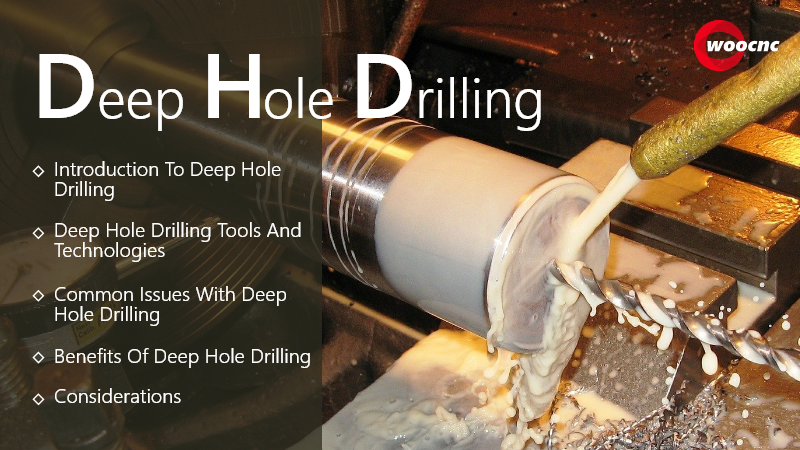What is Laser Welding
Introduction Laser welding is evolving and no one wants to stay outside the loop. Everyone is looking for ways to keep their production high and stay relevant. That’s why the underline benefits of laser welding have to be unveiled. So, what’s laser welding? Do I need it for my workshop? Is it worth it? Let’s …